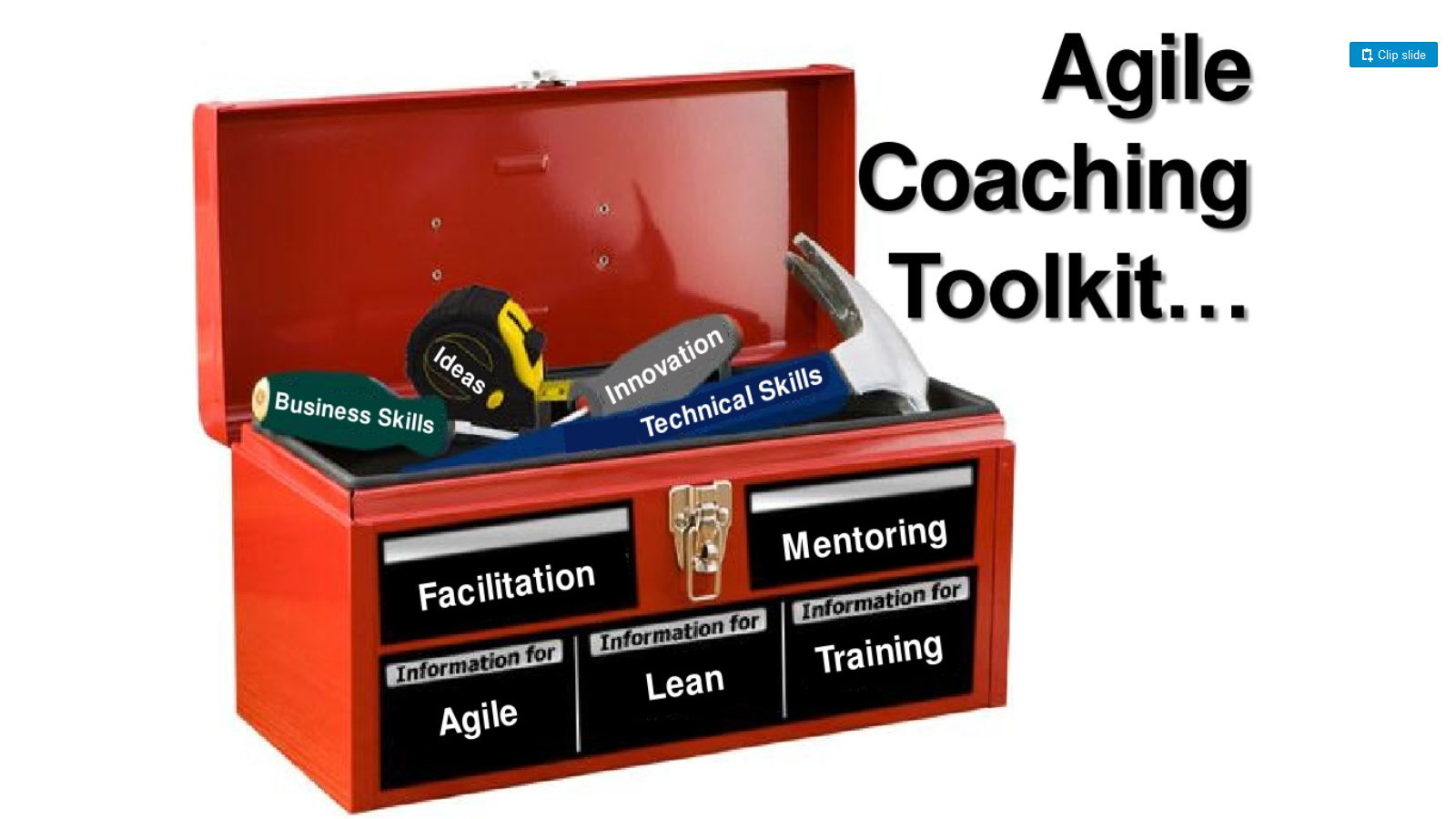When it comes to promoting fruitful collaborations among agile teams being resourceful is key. Indeed, no matter how skilled your team may be or how important the project is, a team is only as effective as its resources. This is important for software development projects of all kinds, and especially when dealing with UX design. With that in mind, the following is a closer look at the most essential features of an agile team’s project toolbox.
What is Agile Methodology?
For those who are yet unfamiliar, agile methodology is a term used to describe the best practices used to help teams develop useful software of all kinds. Agile methodology makes it possible for teams to respond quickly and creatively based on the feedback being received throughout the process. As an intricate part of the process of creating a stellar product that suits all of the client’s needs, agile methodology makes it possible for teams to evaluate the direction of the process during the developmental cycle rather than waiting until the process has been completed. By holding regular meetings (called “iterations” or “sprints”) as a part of the developmental phase, the team is better able to analyze the process and make changes as needed.
Nevertheless, although it is called a methodology, at its core, it is actually not a methodology at all. Agile methodology is a set of principles that are used in order to create software. These principles are as follows:
- Focusing on individuals and interactions over tools and processes
- Developing working software over extensive documentation
- Favoring customer collaborations over contract negotiation
- Responding to feedback and making changes over strictly sticking to a concrete plan
Features of Successful Agile Team’s Project Toolbox
Now that we have gone over the definitions of agile methodology and why it is important, let’s take a look at some of the most important tools of any successful team’s project toolbox. They are as follows:
- Backlogs: When it comes to agile collaborations, backlogs are used to prioritize user stories as a means of responding to and addressing bugs of all kinds.
- Agile Manager: One of the most useful tools for agile teams is Agile Manager. This is a tool that was created to help organize and guide teams from the very early stages of development. This tool is used to gather information directly from major tools such as Git, Jenkins, and many more.
- Active Collab: Another highly useful tool for successful agile teams is Active Collab. No matter if you need help managing deadlines, creating a workable process, facilitating communication, or staying organized in general, Active Collab is an excellent tool to include in any agile team’s toolbox.
- LeanKit: When it comes to brainstorming, collaborating, and assessing/changing ideas, LeanKit is an essential tool for any successful agile team’s toolbox. LeanKit is highly useful because it helps with things such as visualization, keeping track of real-time work status, uncovering and addressing potential issues with delivery, cross-team collaborations and connections, and much more.
- Axosoft: Another highly helpful tool for successful agile teams is Axosoft. Axosoft helps teams to track projects in three different ways, which are planning, tracking, and releasing. In terms of planning, Axosoft makes it easier to plan your sprints and iterations more efficiently. In terms of tracking, Axosoft makes it possible to do things such as customize and edit item cards, add work logs, access and view work-in-progress limits, and much more. In terms of releasing the product, Axosoft makes it easier to release your products on time without having to worry about unforeseen issues of glitches. Allowing teams to access accurate metrics throughout the process, Axosoft provides each team with a custom dashboard that allows them to keep track of the overall progress, the projected ship date, and more.
- Planbox: In terms of keeping the team on track and mobilized towards achieving one common goal, Planbox is an essential tool. This tool offers a wide variety of features that can help project managers and teams to stay on track and work at optimal efficiency from the beginning of the process to the very end. For instance, in terms of employee engagement, Planbox makes it easy to receive, consider, and learn from feedback in order to quickly make necessary adjustments and move forward. On the other hand, in terms of continuous improvement, Planbox offers a continuous improvement platform that helps teams figure out how to accelerate customer delivery, collect internal and external user feedback to make informed decisions about the direction of the process, comment, and vote on ideas, and much more.
Agile Management Toolbox Help
Overall, in terms of creating an effective, simplified grid system for agile teams, there are plenty of tools that can help. For instance, using layout grids can be an excellent method of helping designers to achieve a look that is both consistent and organized. UXpin offers a wide variety of useful tools and features that help project managers to create style guides and design systems that help facilitate successful collaborations of all kinds. If you are interested in taking your team to the next level, Start your free trial account to get a first-hand demonstration of all of UXPin’s features.
This post is provided by Ellie.