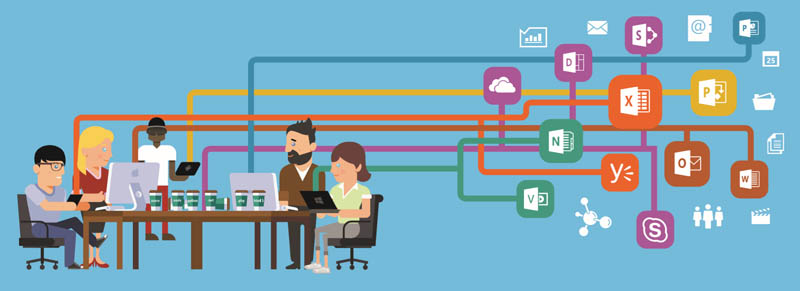The key to building an effective team is simple; effectiveness depends on collaboration. This has become a more complex problem since many small businesses have employees in different parts of the world, or use part-time freelance resources. Teams have also become a very flexible resource with many projects constantly evolving.
Building collaborative teams is critical to any company’s bottom line because a team working together toward a common mission will always outperform a set of individuals working on their own. Not to mention, collaboration will also drive higher emotional employee engagement, allowing them to be more effective and stay longer at their jobs.
Effective collaboration can also spark innovation, which will create long term company value. Team members working together will be able to identify opportunities that weren’t visible before. Most people need to interact with other team members to progressively develop their thoughts.
Collaboration Tools
Every company, no matter the size, can use cloud tools to support effective collaboration. Here are some of the best tools to help with the different ways your team collaborates.
Plan: Every effective team needs a plan it can follow and watch evolve. Its leader needs to assemble a team, assign tasks, and check their status. Solution: Microsoft Planner allows any team to create its own visual board where tasks can be organized into buckets. Tasks can then be grouped based on their status or assignment. Changes can be made with a simple drag and drop. A single individual can look at all of their tasks across many different plans on any of their devices. They can even receive email notifications when they have a new assigned task, so nothing falls through the cracks.
Share: Virtual teams often need to work on documents alternately or at the same time. Versions and comments need to be tracked. All documents need to be securely accessible on all devices. Did you know that on average, for every final document we produce, there are 10 different versions of it stored? Solution: One Drive allows teams to work on documents simultaneously, and works seamlessly withall Office 365 applications like Word, Excel and PowerPoint. There are also real time notifications when shared documents are updated so no one wastes time making edits to an outdated doc.
Talk: Sometimes email just isn’t enough and virtual teams actually have to talk to each other. When in-depth conversations are needed, I always suggest video calls because it will force the participants to focus more and can simulate an in-person, one-on-one meeting. Solution: Skype for Business can be used from any device to chat, call, or video conference with team members. Skype Translator even makes it possible to collaborate with team members from other countries speaking different languages, since it translates in real time.
Chat: Virtual teams need to be able to chat to each other on a common platform, and it is critical that chat tools appear inside of the programs they are currently using. Solution: Just this month, Microsoft introduced “Microsoft Teams,” which will be integrated soon into the familiar Office 365 applications and Skype. This tool will allow team members to communicate and work on projects directly in the app in a collaborative workspace.
Analyze: One of the pieces that can fall through the cracks in collaboration is to analyze the results of the team effort. How does a team know if it was effective? Solution: Power BI will help any small business convert their data into visuals so they can focus on their key metrics. It sources information from multiple applications currently being used by the company, and compiles them into one easy-to-use dashboard. Power BI dashboards provide a 360-degree view for business users with their most important metrics in one place, updated in real time, and available on all of their devices. It takes the guesswork out of reporting and gives context to the successes (and maybe the struggles) of the team.
Using tools like these can open up connections and ideas for collaborations that small business leaders never thought were possible. Most importantly, it can take a good idea from one person and make it a great plan with the help of others.
This post is sponsored by Microsoft.